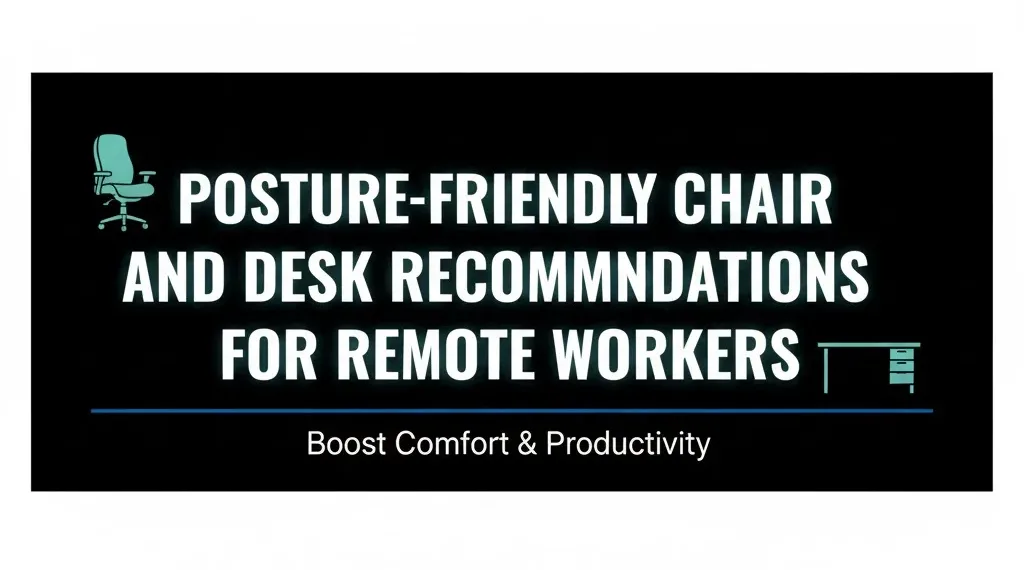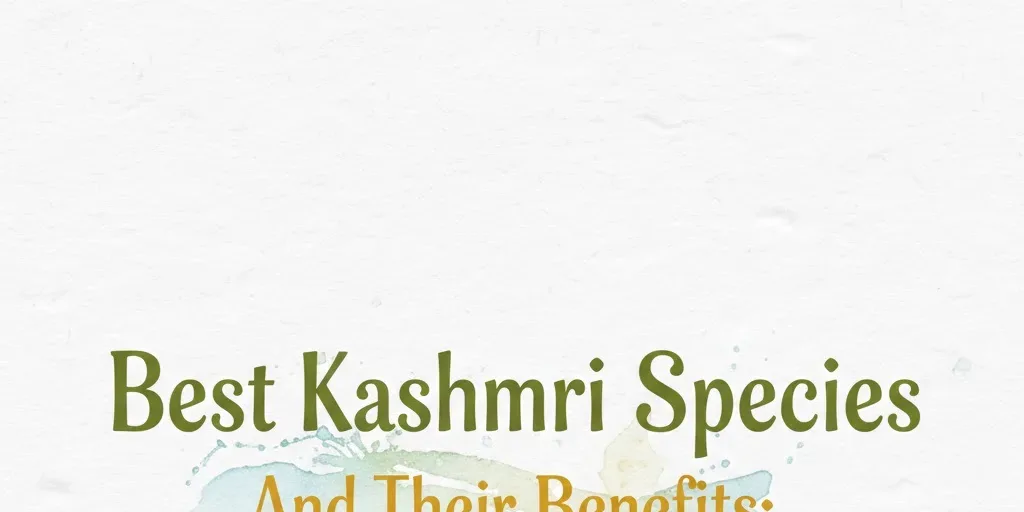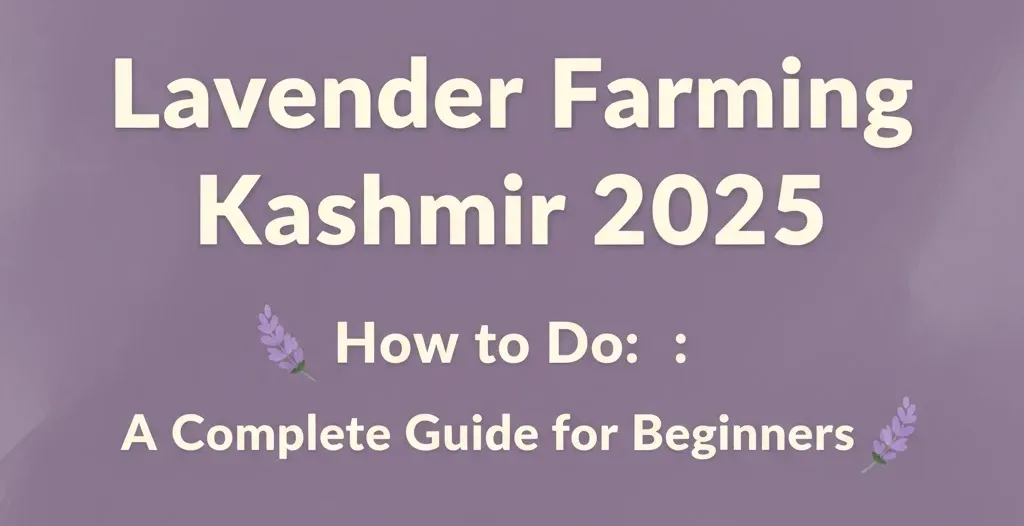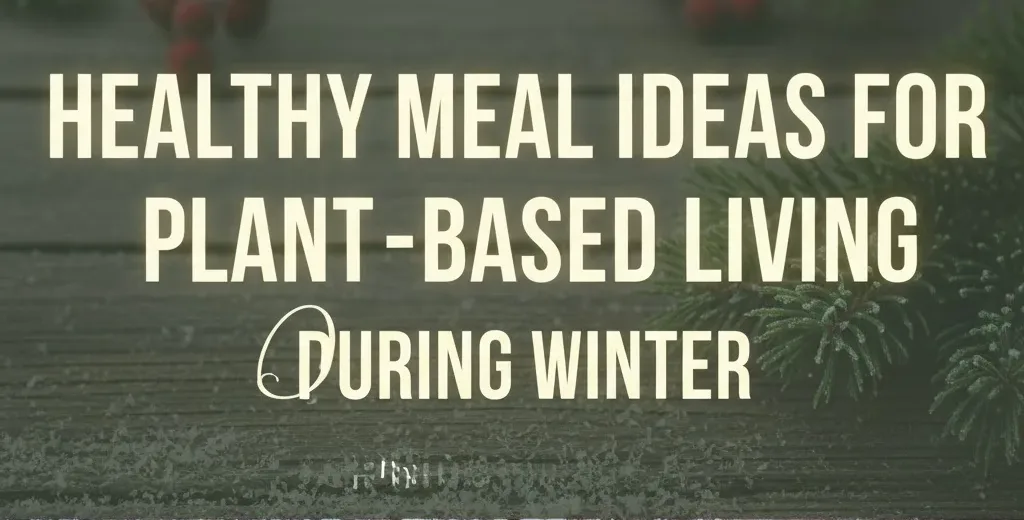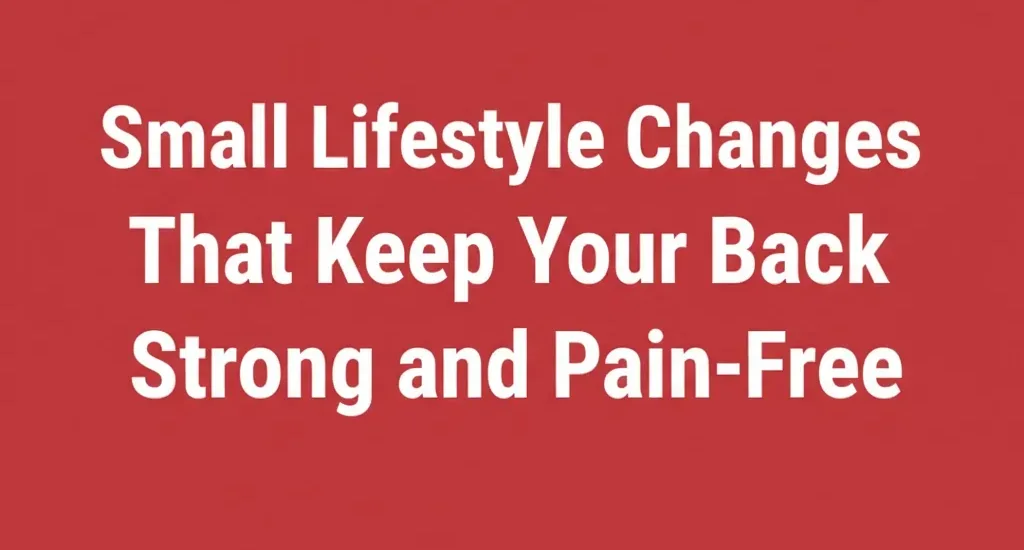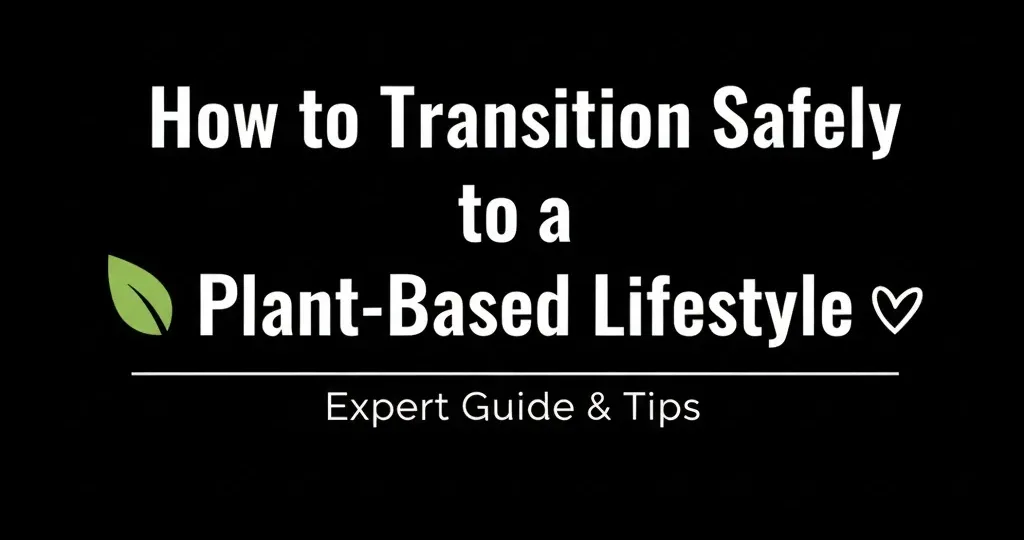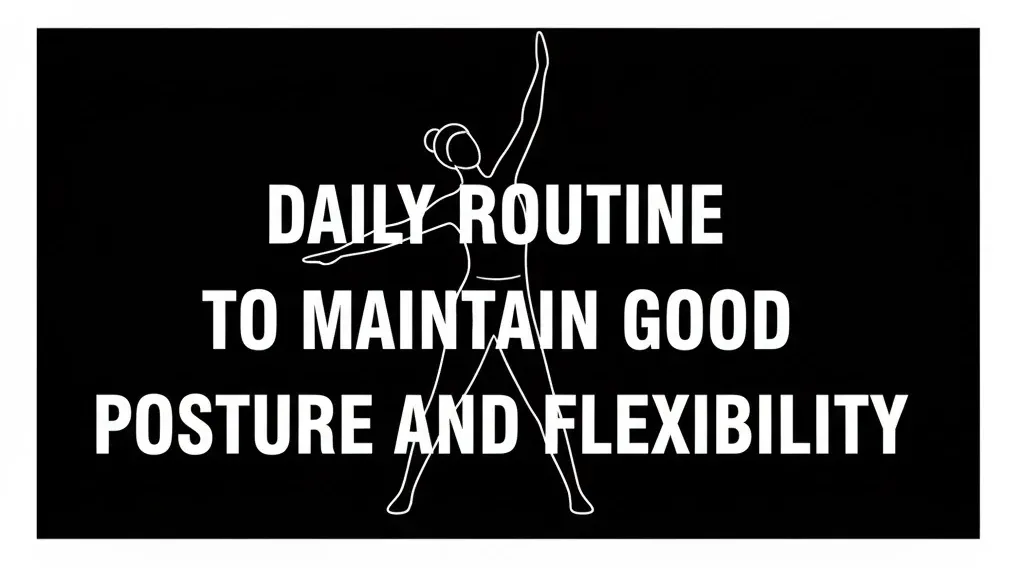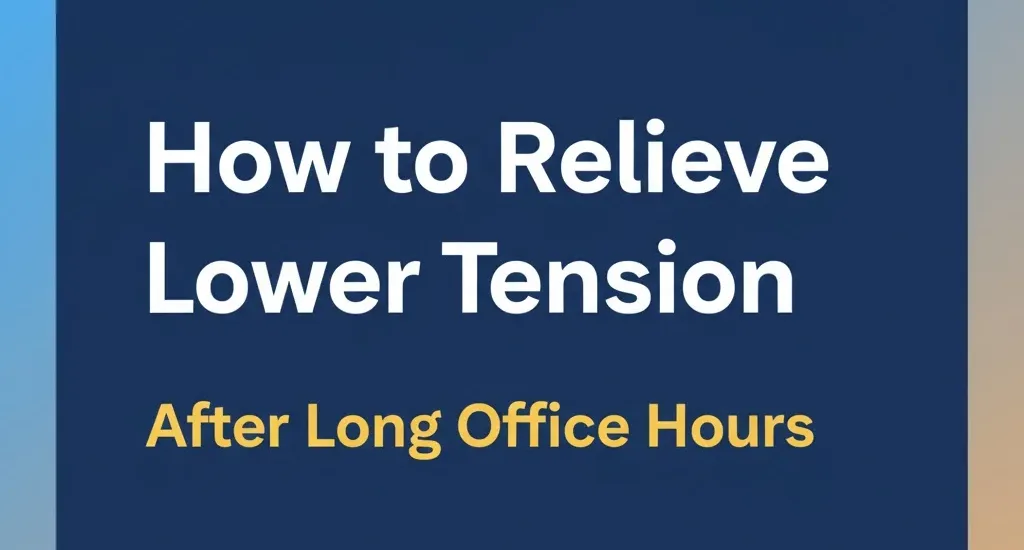Remote work has become the new normal, but long hours at poorly designed workstations often lead to back pain, neck strain, and fatigue. Choosing posture-friendly furniture can transform your home office into a productive, health-supportive workspace. The right chair and desk not only improve comfort but also help maintain a natural spinal curve and prevent long-term posture issues. In this guide, we’ll explore the best posture-friendly chair and desk recommendations for remote workers and help you create an ergonomic setup that boosts well-being and efficiency.
Why Ergonomics Matter for Remote Workers
Working remotely often means sitting for extended periods without proper posture support. Over time, this leads to stiffness, reduced focus, and chronic discomfort. Ergonomically designed chairs and desks help maintain the spine’s natural alignment, support the lower back, and encourage healthy sitting habits. A posture-friendly setup reduces the risk of musculoskeletal problems, enhances breathing, and increases productivity.
Key Features of a Posture-Friendly Chair
A posture-friendly chair should support your spine, hips, and shoulders while allowing free movement. The following features define a truly ergonomic chair:
-
Adjustable seat height and backrest
-
Lumbar support that follows your lower back curve
-
Armrests that align your elbows at 90 degrees
-
A breathable seat material for comfort
-
A swivel base and smooth-rolling casters
Top 5 Posture-Friendly Chairs for Remote Workers (2025)
| Chair Model | Key Features | Price Range | Ideal For |
|---|---|---|---|
| Herman Miller Aeron | Adjustable lumbar support, breathable mesh, tilt limiter | ₹95,000–₹110,000 | Long working hours |
| Steelcase Gesture | Dynamic seat adjustments, arm flexibility, high comfort | ₹75,000–₹90,000 | Tech professionals |
| SIHOO M57 Ergonomic | Headrest, lumbar support, mesh design | ₹25,000–₹35,000 | Budget-friendly users |
| Green Soul Monster Ultimate | Reclining function, memory foam, adjustable armrests | ₹22,000–₹30,000 | Gamers & remote workers |
| AmazonBasics Executive Chair | Padded backrest, adjustable height, easy assembly | ₹10,000–₹15,000 | Entry-level setups |
These chairs promote upright posture and distribute body weight evenly, reducing spinal pressure. Whether you’re coding, designing, or managing projects, investing in ergonomic seating pays off through reduced fatigue and better focus.
Best Desk Designs for Posture Support
A good chair alone won’t fix poor posture. Pairing it with a height-adjustable desk ensures you can alternate between sitting and standing, improving blood circulation and posture. Key factors include height range, stability, and workspace depth.
Top 5 Posture-Friendly Desks for Remote Work (2025)
| Desk Model | Type | Features | Price Range |
|---|---|---|---|
| Flexispot E7 | Electric adjustable desk | Dual-motor system, memory presets | ₹45,000–₹55,000 |
| Featherlite Height Adjustable Desk | Manual adjustment, compact size | Ergonomic design, strong frame | ₹25,000–₹30,000 |
| IKEA Bekant Sit-Stand Desk | Electric lift system, durable surface | Cable management included | ₹40,000–₹50,000 |
| Green Soul Smart Desk | Smart motorized height control | Pre-set memory buttons, sleek finish | ₹32,000–₹38,000 |
| Wipro Adapt Smart Desk | Smart height memory, sturdy build | Perfect for multitaskers | ₹35,000–₹42,000 |
These posture-friendly desks help prevent stiffness by encouraging movement throughout the day. The ability to stand and stretch between tasks enhances energy and focus.
Desk Setup Tips for Optimal Posture
To get the most out of your ergonomic furniture, pay attention to desk arrangement and posture habits:
-
Keep your monitor at eye level to avoid neck strain.
-
Maintain a 90-degree angle at the elbows.
-
Keep feet flat on the floor or on a footrest.
-
Adjust chair height so thighs are parallel to the floor.
-
Use a wrist rest to avoid strain while typing.
Small adjustments in daily sitting posture can make a big difference in long-term health.
Comparison Table: Sitting vs Standing Desk Benefits
| Aspect | Sitting Desk | Standing Desk |
|---|---|---|
| Posture Impact | May strain lower back | Improves spinal alignment |
| Energy Levels | Often leads to fatigue | Boosts alertness and focus |
| Calorie Burn | Minimal | Increases daily activity |
| Flexibility | Fixed height | Adjustable for comfort |
| Health Benefit | Risk of stiffness | Reduces risk of chronic pain |
Using a standing desk for a few hours daily helps counteract the negative effects of prolonged sitting. It keeps muscles active, supports blood circulation, and enhances productivity.
How to Choose the Right Chair and Desk Combination
The ideal setup depends on your body type, work duration, and task nature. A programmer or writer spending 8–10 hours seated needs a high-back chair with lumbar support, while a designer or content creator benefits from a larger adjustable desk surface. Pairing an adjustable desk with a mesh-back ergonomic chair ensures comfort and airflow during long sessions.
Recommended Posture-Friendly Chair and Desk Combos for Home Offices
-
Herman Miller Aeron + Flexispot E7 Desk – Premium ergonomic duo for professionals who prioritize comfort and productivity.
-
SIHOO M57 + Green Soul Smart Desk – Budget-conscious yet effective setup with posture-corrective design.
-
Steelcase Gesture + IKEA Bekant – Balanced setup with seamless adjustability and durable design.
-
Green Soul Monster Ultimate + Wipro Adapt Smart Desk – Great for gamers and creative professionals who need flexibility.
-
AmazonBasics Executive Chair + Featherlite Adjustable Desk – Affordable choice for compact home offices.
Each combination focuses on posture alignment, spinal comfort, and adaptability to daily workflow patterns.
Health Benefits of a Posture-Friendly Workspace
Investing in ergonomic furniture benefits both physical and mental health. Key improvements include:
-
Reduced back, neck, and shoulder pain
-
Better blood circulation
-
Increased energy levels
-
Improved breathing and focus
-
Decreased risk of repetitive strain injuries
A posture-supportive workspace encourages movement, balance, and sustained comfort during long working hours.
Simple Exercises to Improve Posture During Work
To complement your ergonomic setup, integrate short stretching routines:
-
Neck Rotations: Gently turn your head side to side to relieve tension.
-
Shoulder Shrugs: Roll shoulders backward and forward to ease stiffness.
-
Seated Back Stretch: Cross arms and push slightly outward to open shoulder blades.
-
Wrist Rotations: Rotate wrists to prevent strain from typing.
-
Standing Calf Raises: Engage lower leg muscles during standing desk use.
Practicing these exercises for a few minutes each hour keeps your body active and maintains healthy posture habits.
Tips to Maintain Proper Sitting Posture
-
Keep your spine straight with shoulders relaxed.
-
Avoid leaning forward while working.
-
Keep the screen at arm’s length.
-
Use a cushion for additional lumbar support if needed.
-
Stand and stretch every 45–60 minutes.
These small corrections reduce tension buildup and promote better spinal health.
Importance of Lighting and Monitor Placement
Poor lighting often causes slouching and eye strain. Position your monitor perpendicular to windows to reduce glare. Use a desk lamp with adjustable brightness for focused illumination. Keep the top of the screen slightly below eye level to encourage neutral neck positioning.
Budget-Friendly Options for Ergonomic Setup
If premium models are beyond budget, choose value options without compromising on posture support.
-
Chair: Green Soul Monster, INNOWIN Jazz Ergonomic Chair, CellBell C104.
-
Desk: Featherlite Adjustable Desk, Wakefit Sit-Stand Table, VJ Smart Desk.
Budget setups under ₹30,000 can still provide essential ergonomic support for posture improvement.
Common Posture Mistakes While Working Remotely
-
Sitting on a sofa or bed for long periods
-
Ignoring chair adjustments
-
Keeping laptop too low or too high
-
Crossing legs continuously
-
Avoiding regular breaks
Recognizing and correcting these mistakes improves comfort and reduces long-term health risks.
Long-Term Impact of Poor Posture
Neglecting proper posture leads to back pain, spinal curvature, shoulder tightness, and reduced lung capacity. Over time, it can also cause fatigue, decreased productivity, and stress. Early correction through ergonomic furniture helps avoid these problems and supports lifelong health.
Creating a Balanced Work Routine
A posture-friendly setup is most effective when combined with balanced routines.
-
Take micro-breaks every hour.
-
Stay hydrated.
-
Use blue-light filters to protect eyes.
-
Maintain consistent sleep and meal times.
These habits complement ergonomic furniture and enhance remote work efficiency.
FAQs
1. What makes a chair posture-friendly?
A posture-friendly chair supports natural spine alignment and offers adjustable lumbar, armrest, and seat height settings.
2. Is a standing desk better than a sitting desk?
A standing desk promotes movement, burns more calories, and improves spinal alignment when used alternately with sitting.
3. Can ergonomic furniture prevent back pain?
Yes, ergonomic chairs and desks maintain correct posture and reduce spinal strain, preventing chronic back issues.
4. How often should I switch between sitting and standing?
Switch every 30–45 minutes to maintain flexibility and prevent stiffness.
5. Do budget ergonomic chairs work effectively?
Yes, if they offer lumbar support, height adjustment, and breathable material.
6. What is the ideal chair height for remote work?
Your elbows should form a 90-degree angle when your hands rest on the desk.
Conclusion
A posture-friendly workspace enhances comfort, health, and productivity. The right ergonomic chair and adjustable desk combination supports your spine, promotes balance, and prevents fatigue during long remote work sessions. Whether you choose premium or budget options, prioritize comfort and posture alignment. Investing in a posture-friendly setup today ensures lasting well-being and better performance for years of remote or hybrid work.