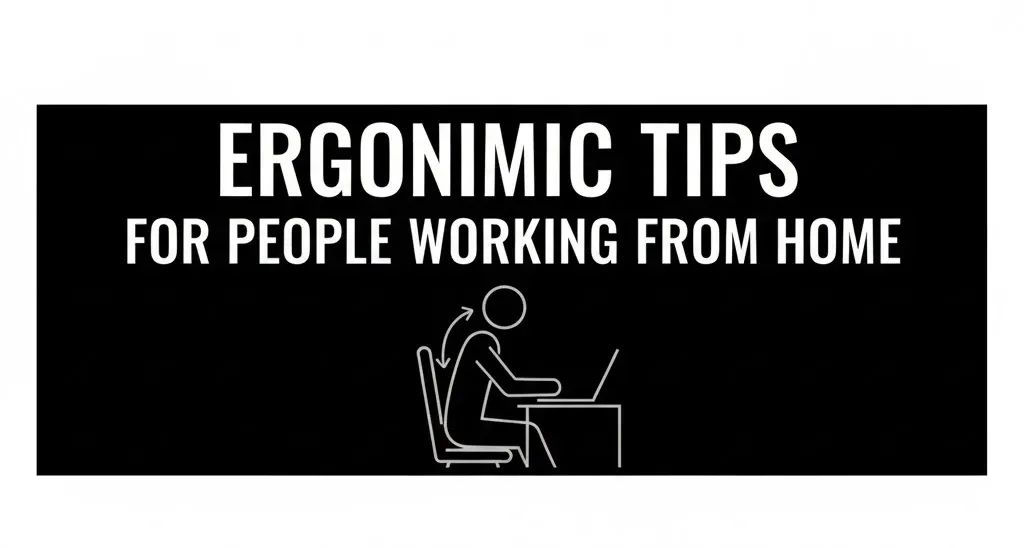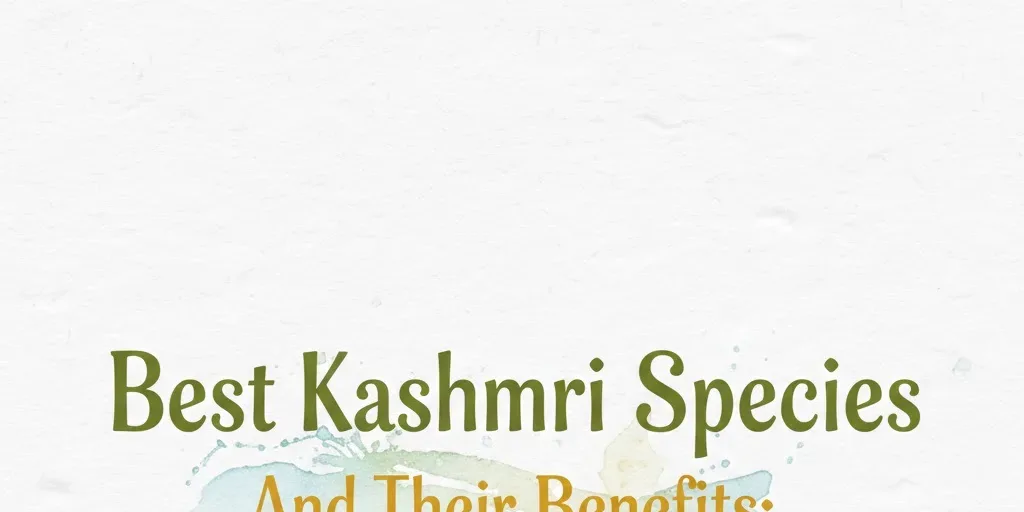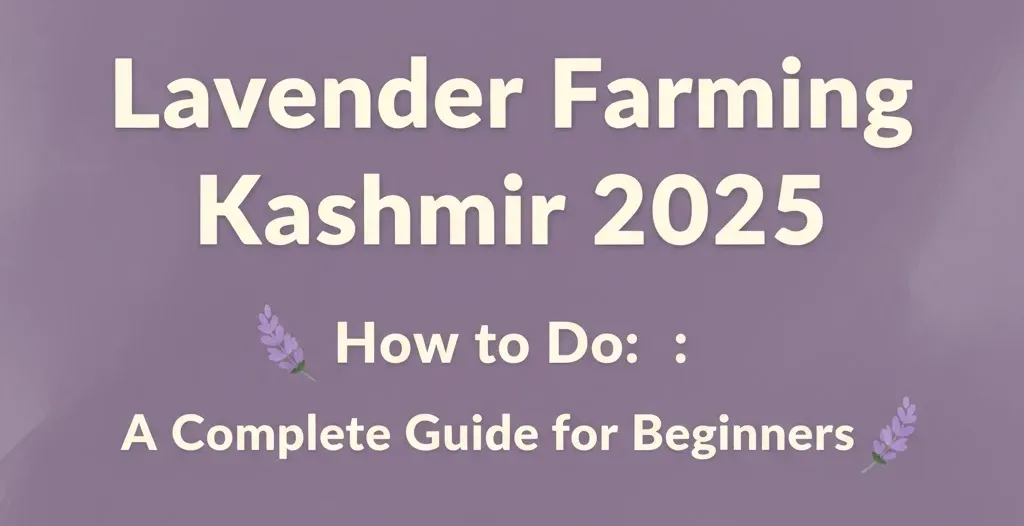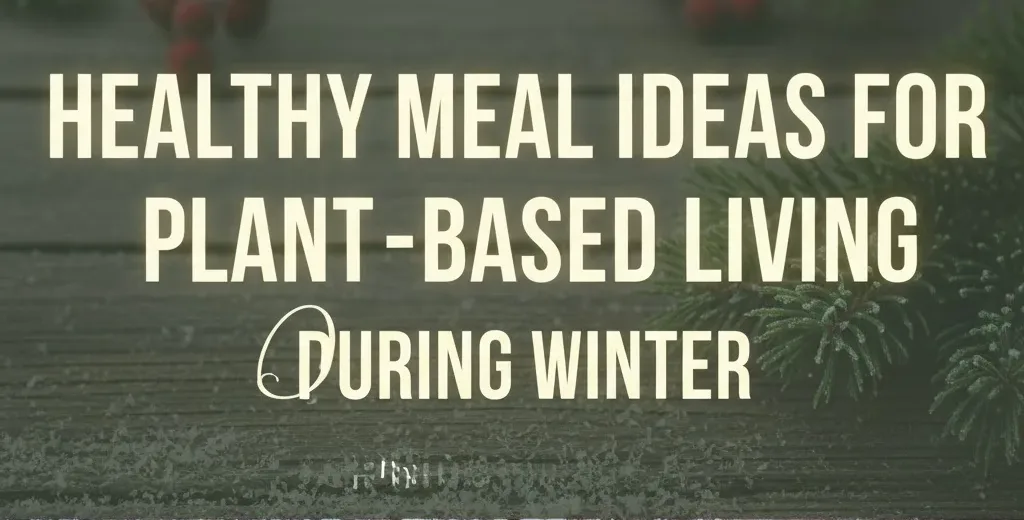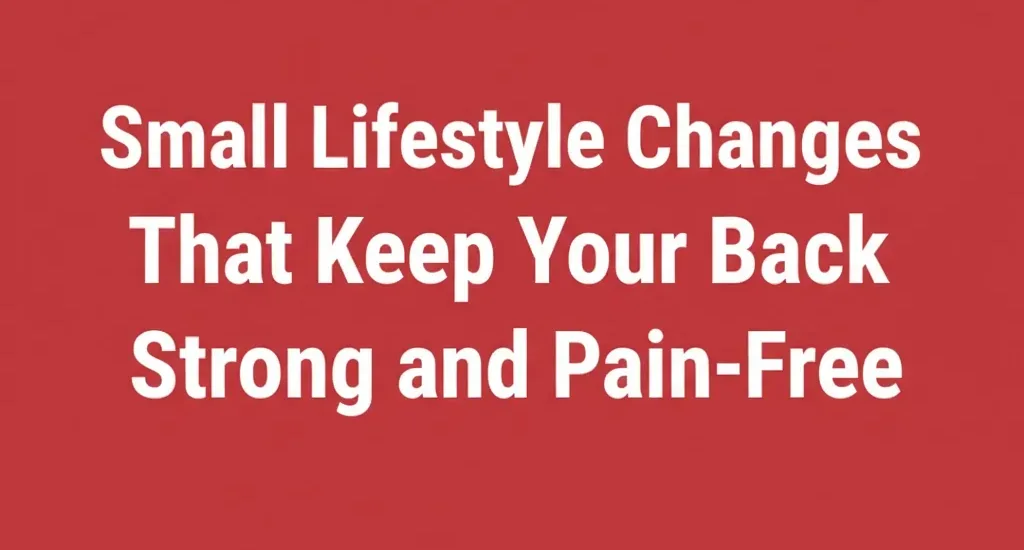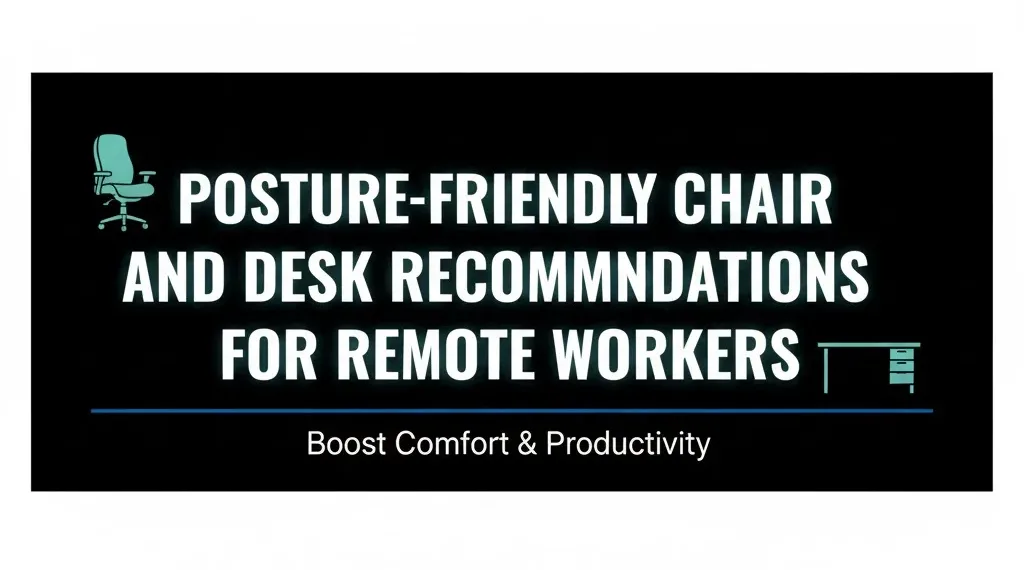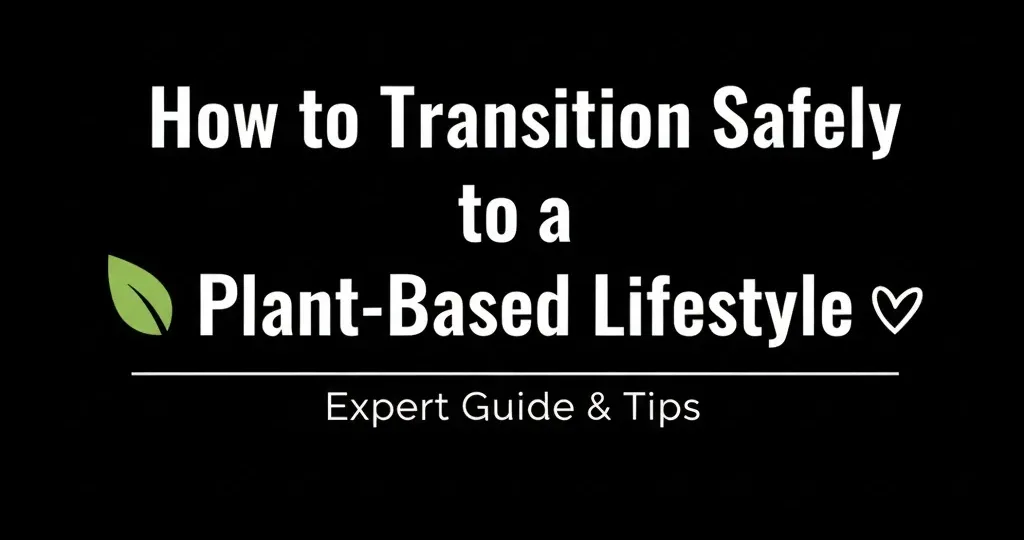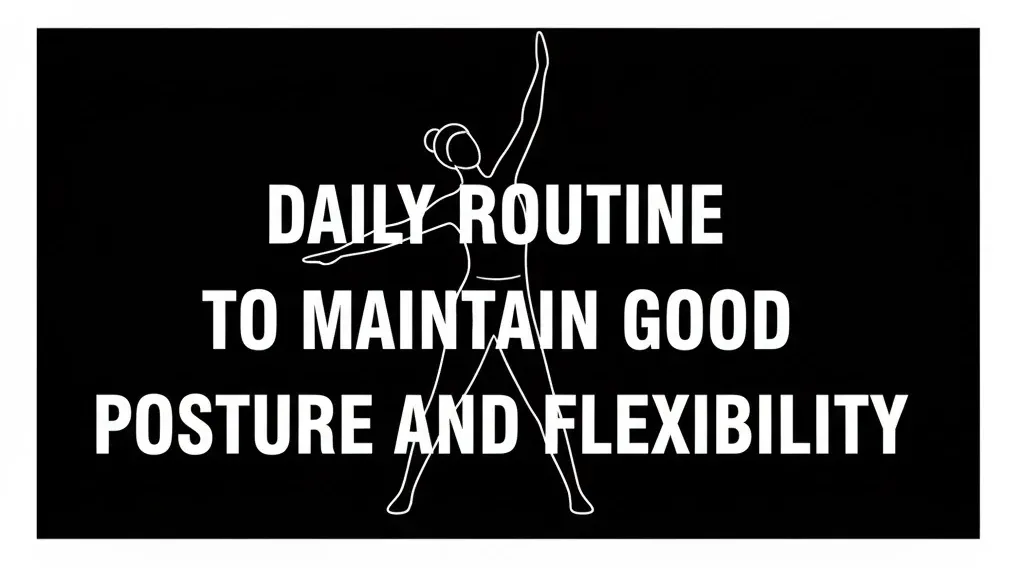Remote work has become a normal part of life for millions of people. While it offers convenience and flexibility, it also brings challenges related to posture, comfort, and physical health. Long hours of sitting, improper desk setups, and limited movement can cause back pain, wrist strain, or fatigue. Applying ergonomic principles at home can prevent these problems and keep you feeling energetic. Small changes in how you sit, type, and arrange your workspace can make a major difference in comfort and performance.
Ergonomic Tips for People Working from Home
1. Set Up a Comfortable Work Area
Choose a spot with enough space, good lighting, and minimal distractions. A designated workspace signals your brain that it’s time to focus and helps maintain proper posture throughout the day.
2. Use a Supportive Chair
A sturdy chair with adjustable height and backrest improves posture and prevents back pain. If your chair lacks support, use a cushion or folded towel for your lower back. Keep your hips slightly higher than your knees.
3. Adjust Screen Height
Your monitor should be at eye level, about an arm’s length away. This prevents slouching and neck strain. If using a laptop, place it on a stand or a few stacked books and use an external keyboard.
4. Keep Wrists Straight While Typing
Your wrists should remain in a neutral position, not bent upward or downward. Use a keyboard tray or wrist rest if needed to reduce pressure and strain.
5. Sit with Proper Posture
Sit upright with shoulders relaxed and elbows close to your body. Keep both feet flat on the floor and avoid leaning forward. A stable sitting posture helps reduce tension and improves breathing.
Ideal Sitting Posture Setup
| Body Area | Position | Benefit |
|---|---|---|
| Head | Level with screen | Prevents neck strain |
| Shoulders | Relaxed and open | Reduces tension |
| Elbows | Close to body, bent at 90° | Improves blood flow |
| Back | Straight with lumbar support | Supports spine |
| Feet | Flat on floor | Maintains balance |
6. Maintain Proper Desk Height
Your elbows should rest at desk level while typing. If the desk is too high, raise your chair or use a keyboard tray. If it’s too low, elevate your monitor and work surface slightly.
7. Position Frequently Used Items Nearby
Keep your phone, notebook, or water bottle within reach. Avoid stretching or twisting repeatedly to grab things. This simple setup reduces muscle fatigue and joint stress.
8. Avoid Working from the Bed or Sofa
These soft surfaces may feel comfortable but cause bad posture over time. Always work from a desk or table to maintain proper alignment and reduce strain.
9. Optimize Lighting Conditions
Natural light boosts focus and mood. Position your desk near a window, but not directly facing bright light. Use soft, warm bulbs to prevent glare and eye strain when working in the evening.
10. Take Short, Regular Breaks
Stand up every 30–45 minutes. Walk, stretch, or rotate your shoulders. These micro-breaks prevent stiffness, improve blood circulation, and keep your mind alert.
Common Work-from-Home Discomforts and Solutions
| Problem | Likely Cause | Quick Solution |
|---|---|---|
| Neck Pain | Screen too low | Raise monitor |
| Wrist Discomfort | Poor keyboard angle | Adjust or use ergonomic keyboard |
| Eye Strain | Bright screen or glare | Adjust brightness and blink often |
| Shoulder Tightness | Slouching posture | Sit upright and stretch |
| Lower Back Pain | Lack of support | Add cushion or lumbar pillow |
11. Keep Your Screen Clean and Clear
Dust and glare cause eye fatigue. Clean your screen regularly and adjust brightness so that it’s neither too dim nor too harsh.
12. Stay Hydrated
Water keeps your muscles flexible and joints lubricated. Dehydration can lead to headaches and fatigue. Keep a water bottle nearby and sip frequently throughout the day.
13. Use a Footrest if Needed
If your feet don’t touch the floor, use a small footrest or a box. It helps maintain circulation and reduces lower body discomfort.
14. Stretch During Breaks
Do neck rolls, shoulder shrugs, and wrist rotations. These quick stretches keep your joints active and prevent stiffness from sitting too long.
15. Alternate Between Sitting and Standing
A standing desk or adjustable setup allows you to switch positions. Standing for short periods improves posture and reduces lower back tension.
Daily Ergonomic Routine for Home Workers
| Time | Action | Purpose |
|---|---|---|
| Morning | Adjust chair and screen | Proper posture setup |
| Midday | 5-minute walk | Prevent stiffness |
| Afternoon | Eye rest exercise | Reduce strain |
| Evening | Gentle stretching | Release tension |
16. Keep a Straight Viewing Angle
Avoid twisting your neck or body when viewing multiple screens. Align them directly in front of you to maintain neutral posture.
17. Use a Headset for Calls
Holding your phone between your shoulder and ear strains the neck. A wired or wireless headset keeps your hands free and maintains alignment.
18. Manage Cable and Device Placement
Tangled cords and messy desks create distractions. Keep cables organized and ensure devices are placed conveniently to avoid awkward reaching.
19. Blink and Rest Your Eyes Often
Every 20 minutes, look away from your screen for at least 20 seconds. This relaxes your eyes and prevents digital fatigue.
20. End Your Workday with Gentle Movement
After logging off, take a short walk, stretch, or do light exercises. This helps transition from work mode to relaxation while improving flexibility.
FAQs
1. How high should my desk be for good posture?
Your desk should be at elbow height when seated to keep arms relaxed.
2. Can standing part of the day reduce back pain?
Yes, alternating between sitting and standing improves blood flow and reduces pressure on your spine.
3. Why is lighting important for ergonomics?
Proper lighting prevents squinting and reduces eye strain during screen work.
4. What type of chair is best for home work?
A height-adjustable chair with lumbar support provides stability and comfort.
5. How long can I sit continuously without breaks?
Take a short stretch or walk every 30 to 45 minutes to stay flexible.
6. Does hydration really affect posture comfort?
Yes, water keeps muscles and joints lubricated, reducing stiffness during long sitting hours.
Conclusion
An ergonomic home workspace helps prevent pain and improves focus. With the right chair, proper screen height, and regular movement, you can work comfortably for longer hours without strain. Paying attention to small details like posture, lighting, and hydration keeps your body supported. By applying these ergonomic tips daily, remote work becomes healthier, more efficient, and far more sustainable in the long run.